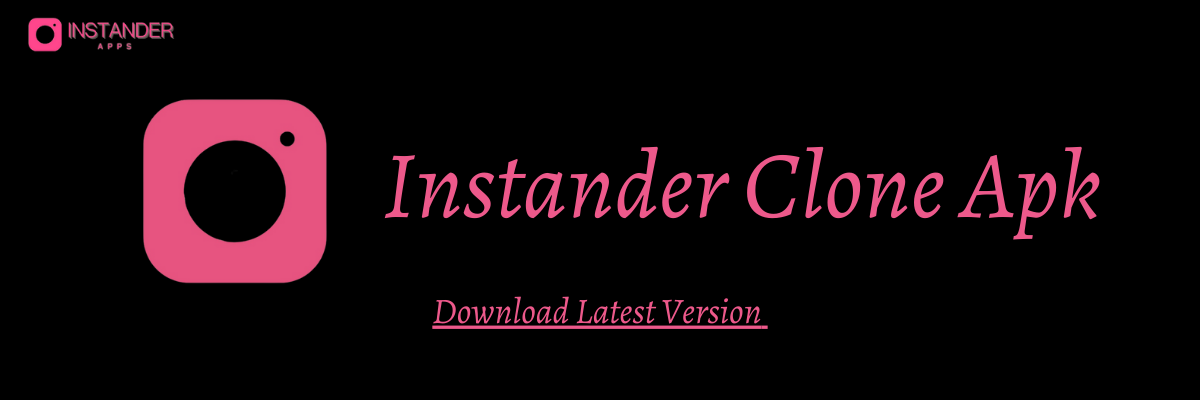Instander Clone Apk that allows you to download any media and get a better grip over privacy control without getting interrupted by ads and making use of other minor features.
| Name | Instander Clone |
|---|---|
| Version | 17.2 |
| Developer | thedise |
| Android | 9.0+ |
| Size | 54 MB |
| Updated on | Aug 20, 2023 |
Download Instander Clone APK Latest Version for Android
What is Instander Clone Apk?
Instagram is one of the trending social media apps in today’s era. Users of Instagram are increasing day by day. One of the reasons for this gain is that they are providing more flexibility in the media sector; You can now upload any media format (images, videos, and reels).
This app makes you eligible to download photos, videos, and reels from Instagram. Moreover, it doesn’t only help you in downloading media (photos, videos, and reels), but you can also have better privacy control, smart gestures, and quality improvements than Instagram.
Features (Small Overviews):
These are some main features of the instander apk which you will not find on Instagram.
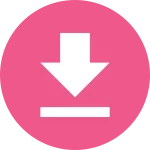
Downloading
Download Instagram images and reels

Ghost Mode
Get full control over privacy, chatting, and stories.

No Ads
Now keep turning off annoying ads.
Both clone and unclone packages have the same features.
- Download Photos, Reels, and Videos.
- Use Instander clone apk without advertisements.
- Ghost Mode (splendid privacy control mode).
- Upload media (photos and videos) in better quality.
- Smart gestures.
- Search for similar content as present on Instagram.
- Copy In-app Bio and descriptions from the profile.
- You can report glitches and bugs.
Also, if you want to know about the depth of detail of features and application experience, visit this post: what is instander?
Things You Need to Know:
- You can access your account via instander whether you have downloaded the instander clone apk or unclone.
- Instander apk has the same functionalities that Instagram offers. Even Instander has better and more features.
- This app doesn’t work like a third-party app instead it has a better UI/UX display. Moreover, I will call instander “Super Instagram”.
Instander Clone Apk Precautions:
- Don’t download instander from unwanted links and websites. It might risk your device’s security
- Indeed instander is safe to use but don’t use it for payment transactions.
- If you encounter any bug, report it instead of uninstalling it and keep your app up to date.
How to Download Instander Clone Apk?
Downloading apk applications from this site is very easy.
- Tap or click the download button above.
- The file will start downloading after some seconds if not, reload the page and tap download again.
- After downloading get completed tap on the file, and it will start to install on phone.
- Here! Instander is ready to use.
FAQs:
Final Verdict:
I have experienced instander clone apk. At first, I assumed that app features are just a bluff, but it stuns me when I went through the images and saw a download button. Moreover, its ghost mode is on another level it provides you stunning control over privacy control.
Instander apk versions are behind original Instagram in term of induction of new features. Still, this application has all that you were starving for. It is entirely legal to use till now.