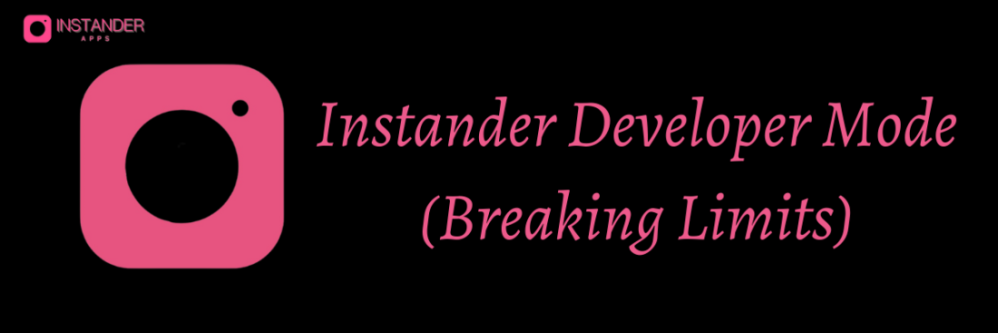Instander apk is one of the best-modified applications for Instagram. It allows you to download images, reels, and other videos. It has many other features that are useful for privacy and handy for screen control. but sometimes you need customization in your app, for instance changing the border of the reels on stories, disabling ads, and using different fonts. For that customization instander apk has a developer mode that allows you to unlock more unique features.
Activating developer mode and using Instander developer options are two different things. But don’t worry I will teach you from the scratch. It isn’t that hard to activate.
You might like: How to use Instander?
How to activate Instander Developer Settings?
Go to Instander settings
Tap on developer mode and enable the developer mode
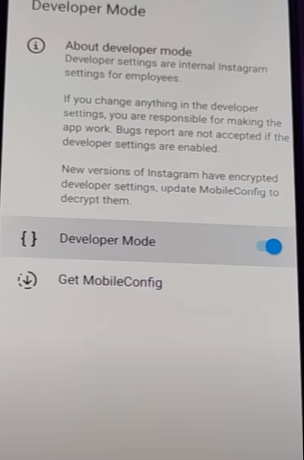
Tap on “Get MobileConfig” and Update it and wait for this message
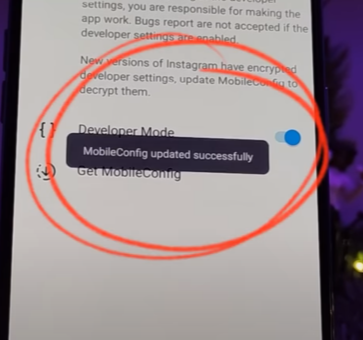
- Restart the app and remove it from recent too
- Long press the home button and developer mode will appear on your screen after loading.
Instander Developer Options Uses
I will apply a few of the settings to show you how versatile instander is.
Direct seen Status
If you see a picture, it is showing you a “seen” status but on the other, you are looking at a “seen” status with a time tag that how long ago it was seen.

To enable it:
- Go to developer mode, tap on Metaconfig setting & Overrides and search “directly seen status”.
- Enable all options.
- Now restart the app
Direct android recent sticker tab
If you are a constantly chatting person and fond of using stickers during a chat on Instagram. You would have felt that you can’t use your recently used sticker directly, you need to search for it again. But, in instander, there is a recent section for “recently used sticker”.
Activation:
- Search “direct android recent sticker tab”
- Enable the given option
- Restart the app
Uplevel Save Profile
If you want to access your saved post easily instead of long Instagram method.
- Type “uplevel save profile”
- Enable the top option only
- Restart the app
Show Progress Bar
Sometimes you want to go back to a specific timestamp when watching reels on Instagram but you are unable to do it. But Instander offers you to have this feature
- Search “show progress bar”
- Enable the top setting
- Restart the Application
Show Preview in Tray
This setting allows you to change the story structure from a circle to a rectangular shape.
- Find ” show preview in tray”
- Enable it
Conclusion
Remember the keywords that I mentioned above to search are case-sensitive. For instance; if you search “Direct Seen Status” instead of “directly seen status” you will get no result. So, be attentive while typing the options.
Moreover, these are some features that I taught you. There are many more useful settings in Instander Developer options. To learn more about the setting you can watch this video.