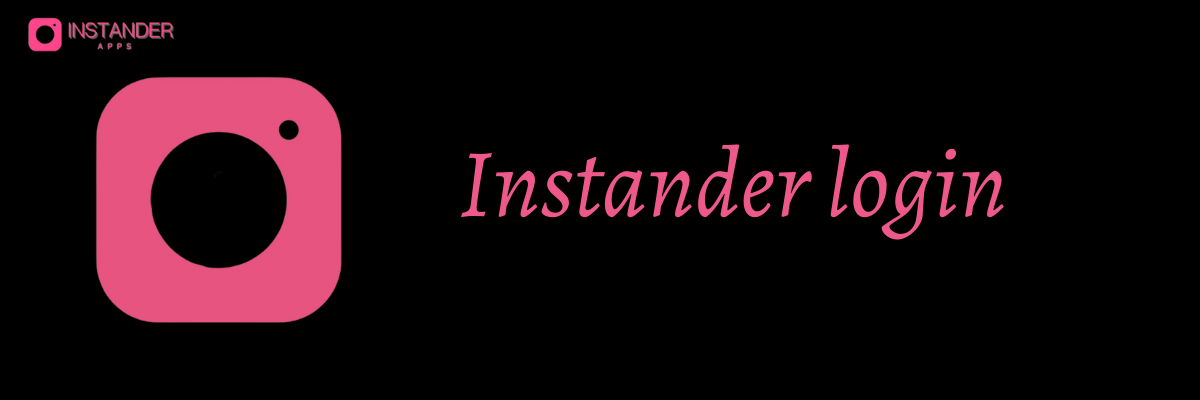Instander is one of the best-modified versions of Instagram. It bestows you great flexibility over features that you wished to use on Instagram. Among good features, accessing your Instagram account on instander is one of the handy features you can experience. But, the great thing requires solid effort. You don’t need to put in solid efforts you just need to follow the steps to get rid of instander login issue.
Solutions:
White and Black Screen or Login issues
- Instander apk is a third-party app so you can’t download it from Play Store. Thus many of us download its older version(unknowingly) instead of the new one. Find the latest version, download it and use your account again. You might get rid of the login issue and white/black screen.
- If you face the same issue again
- Go to the App settings
- Tap Clear cache
- Relaunch the app
Unable login to Instander via Facebook
Most users who used the clone version and tried login instander through Facebook have faced this issue.
Recommended: IOS Emoji
Because sadly you can’t use the clone version to log in to instander via Facebook. Download the unclone version of instander and log in again through Facebook. It will surely help you.
Is Instander apk avaliable for PC?
If you are frequent pc user you might need many of your regular apps on on your PC. Instander apk isn’t officially available on windows. But through blue stack, which is an app player you can access instander apk on PC. Instander login is same as Instagram login even on PC.
To download Instander for Android, please follow this link: Instander Apk
FAQs
Conclusion
I don’t find any more issues than what I addressed above, if you have any further queries ask me in the comments. Moreover, the issues you face using Apk applications are always temporary so don’t need to be upset. Apk apps aren’t from any reputed organization. Precisely, instander login problem is also temporary and I am sure that you will face many more issues like frequent crashing and unresponsive screens but always remember you will get rid of them after the update or after applying the relevant solution.